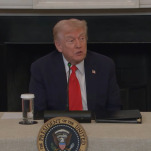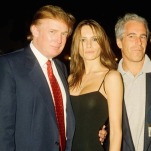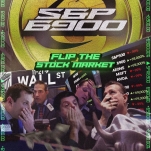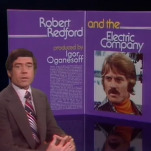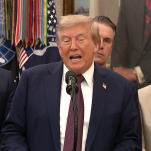How to turn off Twitter read receipts
Twitter just announced a slew of new features it will roll out over the next couple of days in an attempt to compete with other messaging services. In order to make its direct messaging feature more “dynamic,” there will now be web link previews, read receipts and typing indicators.
-

-

-

-

-

-

-

-

-

-

-

-

-

-

-

-

-

-

-

-

-

-

-

-

-

-

-

-

-

-

-

-

-

-

-

-

-

-

-

-

-

-

-

-

-

-

-

-

-

-

-

-

-

-

-

-

-

-

-

-

-

-

-

-

-

-

-

-

-

-

-

-

-

-

-

-

-

-

-

-

-

-

-

-

-

-

-

-

-

-

-

-

-

-

-

-

-

-

-

-

-

-

-

-

-

-

-

-